Get started with LifeYield Portfolio+
LifeYield Portfolio+ analyzes all accounts in a household portfolio and measures the tax efficiency of all accounts, regardless of where they are held.
This image guides you through a quick overview of LifeYield Portfolio+, with each number corresponding to a number in the list that follows.
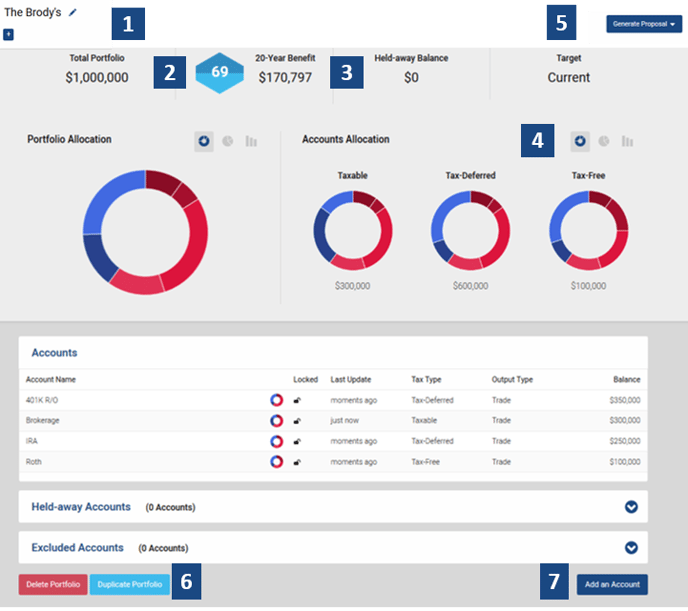
- Select the pencil icon next to the Portfolio name to edit the following settings:
- CMA set used
- Investment Timeframe
- Tax Rates
- Target Allocation
- Use of Equivalents
- LifeYield quantifies the tax-efficiency of a client portfolio with the Taxficient Score® ranging from 0-100. If the Brody’s achieve a score of 100, they can reap $170,797 in savings over the next 10 years.
- Dollar amount of assets held away.
- Various options to illustrate asset allocation in each account and total portfolio allocation.
- Distribution of assets across all accounts in the portfolio and asset allocation of each account along with each account balance.
- Options to generate Location Analysis and Withdrawal Analysis proposals.
- Delete Portfolio and Duplicate Portfolio buttons.
- Various options to add accounts.
Breaking Down the Location Analysis
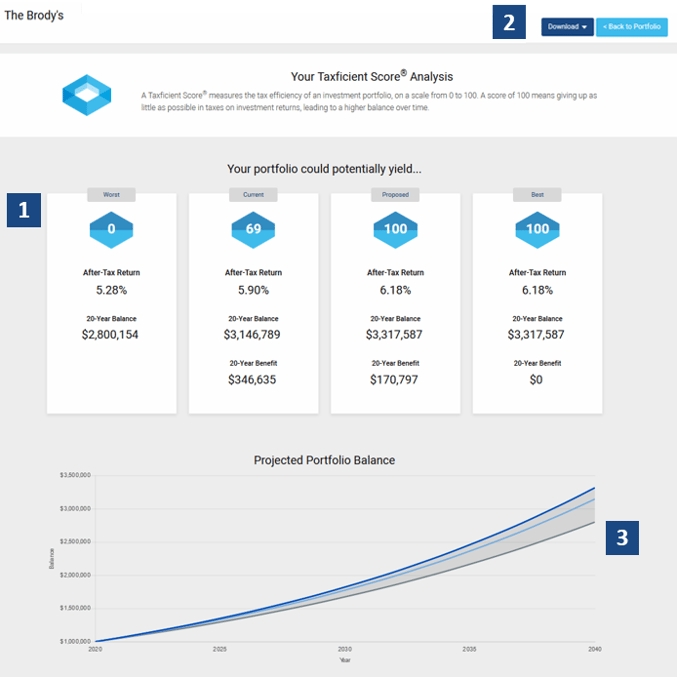
2. Options to download either a summary or detailed report.
3. Projected portfolio balance from best to worst-case scenarios.
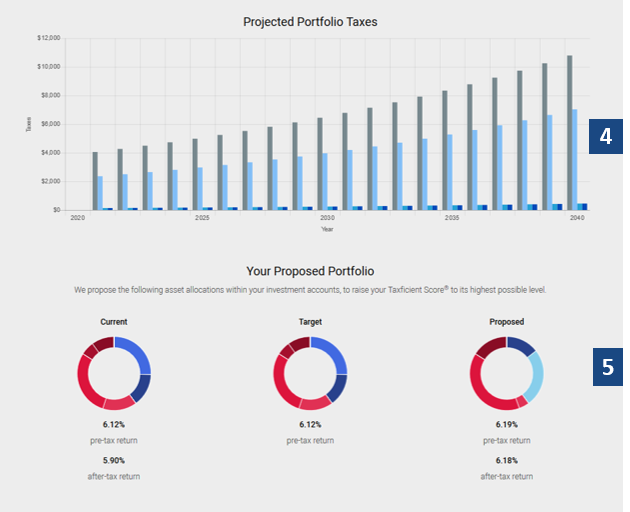
5. LifeYield proposes the following asset allocations within the client’s investment accounts to increase the Taxficient Score and maximize after-tax returns.