Step 1. Let’s get started by adding a portfolio! Click Add a Portfolio and set the parameters for your portfolio. If you have already loaded a portfolio, skip to Step 5.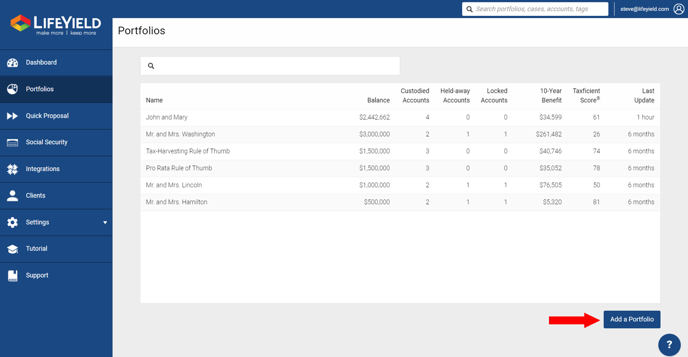
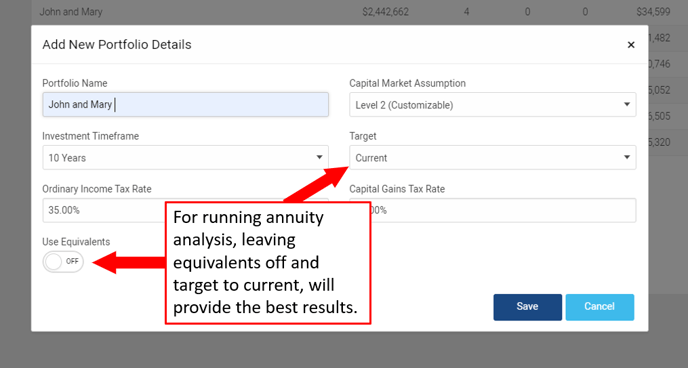
Step 2: Once you've created a portfolio, you can add an account by scrolling down and click the “Add an account” button from each portfolio screen.
Step 3: There are multiple ways to add an account to a portfolio. Let’s use the simplest method of adding an account. Click “Category Based”. 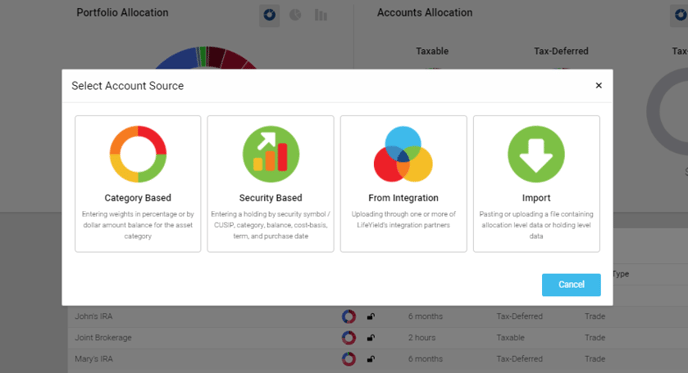
Step 4: In the Add/Edit account editor, enter the account name, select the tax type and enter in the account balance.
*NOTE in order to run the Annuity Analysis, the portfolio must contain a Taxable balance, otherwise, this function is not available. (Skip categories, cost-basis, etc., - let’s not make it too complex for this walkthrough).
Click Save once you’ve entered the details for the account.
Step 5: Next, navigate to the General Proposal drop-down menu and select Annuity Analysis.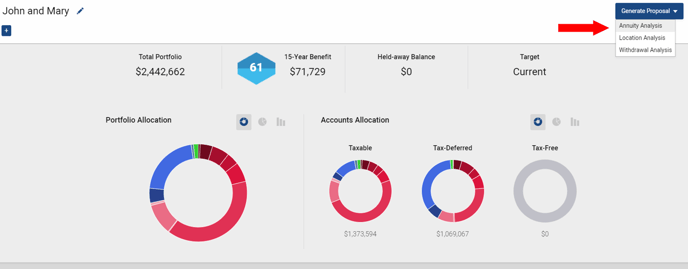
Step 6. Select a data-point on the interactive Annuity Analysis chart to pick a scenario to view the recommendations.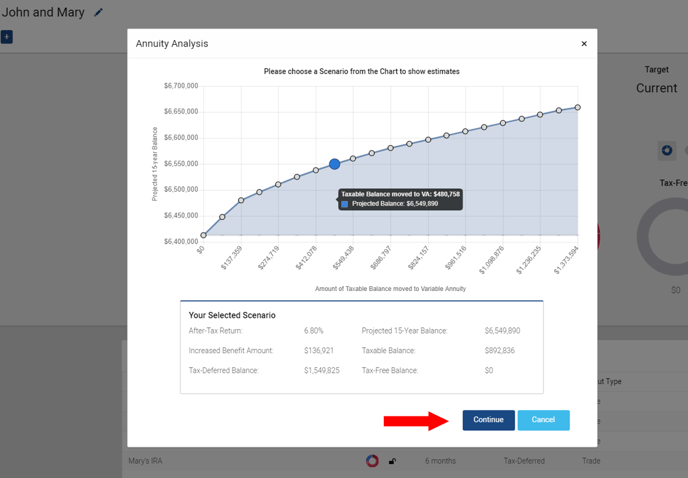
Step 7. Click “Continue” once you’re comfortable with the scenario you have chosen.
*Each scenario shows the resulting estimated after-tax returns and balance after you’ve moved a balance of the portfolios Taxable balance to the hypothetical Tax-deferred annuity.
Step 8. On the summary screen, you can take a high-level look at the scenario you have chosen, the projected portfolio balance and projected portfolio taxes, and the proposed asset allocations. All of this information is available in the PDF report as well.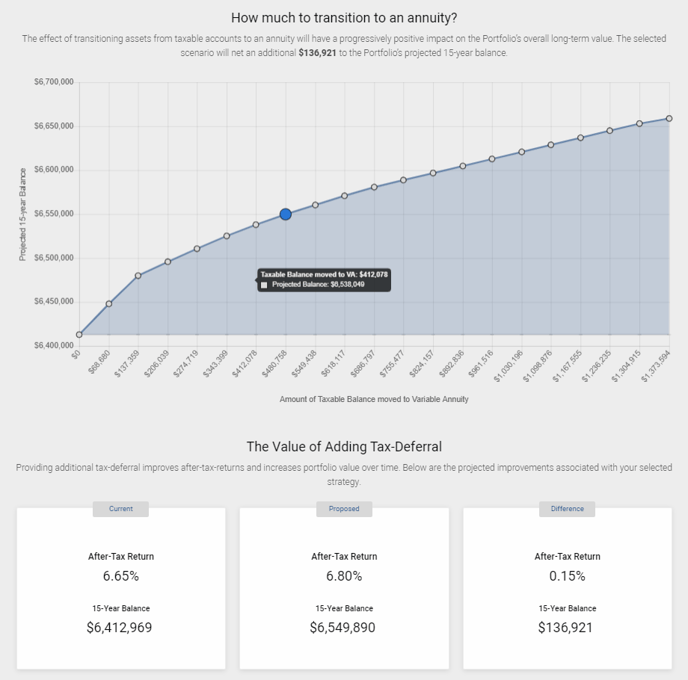
The results below give a summary of which asset classes and how much will need to be sold to fund the annuity.
If you did include the cost basis of the investments when creating the taxable accounts, LifeYield will optimize for Tax-Efficiency and attempt to minimize the realized gains when calculating the sale suggestions.
*The PDF report includes a details sale list, including tax lots if available.
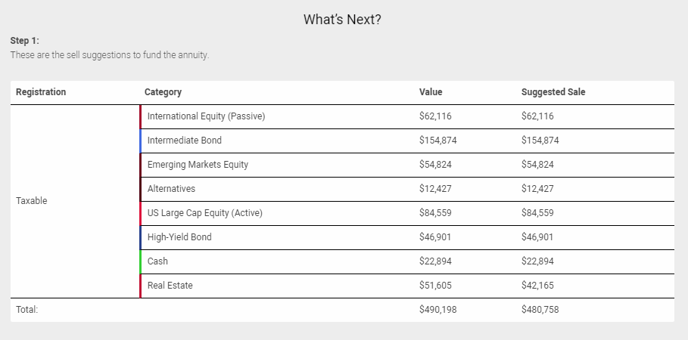
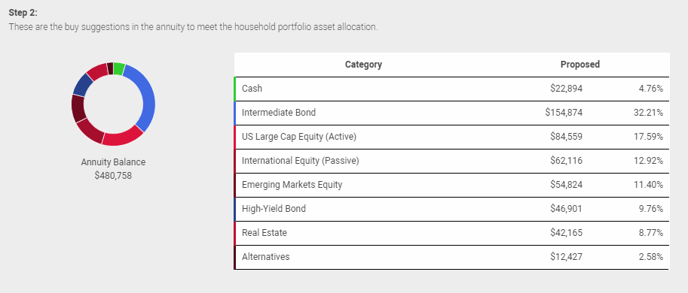
Step 9. Click Download PDF to dive deeper into the results.